
Do you still want to transfer your old data, track samples, and continue to support your connected devices? Fink & Partner has an update solution with its information management system LIMS!
We offer the latest software solution, [FP]-LIMS, with its improved and state-of-the-art functions!
Looking backward to your decision to use [DIA] Analysis Management, you were certainly looking for a powerful data management database. As you can see, we were already able to provide you with practical interfaces for your instrumental analysis.
Thus, your data was directly added to the database from the measurement instrument. You also could remotely manage your data to throw the web. Thanks to the audit trail, you were able to keep track of all activities in real-time!
A quick update about DIA2000SE software
Our software [DIA] has been supplied by Spectro in combination with spectrometers to manage samples since 2002 under the name “DIA2000SE” for improved workflows. This was usually equipped with the Spark Analyzer software and installed on devices of the “SpectroLAB” or “SpectroMAXx” families.
Since 2003 the software was also distributed by Bruker Elemental (formerly Quantron Advanced Analytical Systems). It was delivered with instruments of the Magellan family and the QMatrix software for good laboratory practice.
The [DIA] software was delivered in different versions by both instrument manufacturers: DIA2000, DIA2000SE, [DIA] Basic, [DIA] Light.
Any plans to update from DIA2000SE to Windows 10?
We help you to transfer your [DIA] software to a current operating system or server. Please contact us to clarify compatibility issues. When upgrading to the newest version, we can transfer your old data and restore the connection to your measuring instruments.
The analysis desktop is the linchpin of [DIA] analysis management. Large buttons allow quick access to the most important and frequently used functions of the LIMS software.
Data exchange between [DIA] and higher-level ERP or process control systems can be automized. Visualize data collected in Excel? With a mouse click, you can export data to a preferred word processing system.
A particularly popular feature of analysis management is the macros. They allow you to create routines and let them run automatically. Tasks that were previously performed manually by you are now performed routinely by the system. With the output function, you receive the results collected.
If you are asking yourself the following questions, you are in the right place!
Your operating system is no longer supported by the operator? Maybe it is time for an update
The old operating system on your computer is currently no longer supported by the provider, for example, if you are using Windows XP. Don´t forget the operating system Windows 7 from Microsoft is already phased out.
What does this mean to you?
Old operating systems are no longer updated. This increases the risk of viruses or attacks by hackers. If you always want your data to be secure and up-to-date, we recommend that you always work with modern operating systems.
Correct?
Are you also looking for any update for your [DIA] software versions? We can solve your problem thanks to our LIMS management software!
As well as Microsoft, we always keep our software up to date in terms of technology, user-friendliness, and data protection. For you, this means that we now offer the [FP]-LIMS system as the next evolutionary step from [DIA]. [FP]-LIMS is the new laboratory information and management system from Fink & Partner.
What is the new update about?
A new installation or migration of old software to a modern operating system (Windows 7 or Windows 10) is not possible due to incompatibilities. Our company has developed an upgrade to the software!
The latest update covers the range of functions of [DIA], it also extends and runs modern technology on current operating systems, such as:
- Modern technology
- Extended functionality
- Support Windows 10
- Connection to old Spectro and Bruker devices, as well as new devices – like SpectroLAB type M12 – is possible.
Besides, we offer [FP-LIMS], which provides additional interfaces for your devices next to the familiar layout you are used to. For example, in addition to your usual spectrometric analysis, you can now combine your tensile or hardness tests in one system. You will find an overview of the measurement methods here.
What does the extended range of functions offer?
The modular structure of [FP-LIMS] enables you to scale the software to your application. This provides you, next to an electronic laboratory notebook, a highly cost-efficient solution with expandable functions:
- Analysis management module: e basic module manages all data and sample tests for you in one place. The database displays the information you need. Further information…
- Test order management module: This module is particularly useful for labs with different measuring and testing methods. The test order management module enables you to easily manage complex test plans. Further information…
- Recipe management module: [FP-LIMS] also offers recipe management functions. This means that you have all your recipes in one protected area, and only authorized persons can view them. Further information…
- ERP module: The ERP module allows the software-user to ensure accessible communication between the system and other programs. Further information…
- Module Web Interface: this function enables the LIMS-user to collect all information in one place even if you’re not in your office. Thanks to the web interface, the user has quick access to the database. Further information…
Do you have devices from several manufacturers?
As a well-established company, we have expanded our range of manufacturer interfaces.
Personalized solutions are, therefore, possible! If we have not pre-developed an interface, there is the possibility that we can create it quickly.
To obtain the new software, get in touch with us. We can transfer the old data of your [DIA] installation into the new system as well!
![[FP]-LIMS Software](https://fp-lims.com/wp-content/uploads/2020/06/Fink-Partner-LIMS-Software-Firmen-Logo-e1592470427959-300x250.png)

![Details of an analysis in the old DIA2000, DIA2000SE, [DIA] Basic, [DIA] Light versions Details of an analysis in the old DIA2000, DIA2000SE, [DIA] Basic, [DIA] Light versions](https://fp-lims.com/wp-content/uploads/2019/06/Details-von-Analyse-495x400.jpg)
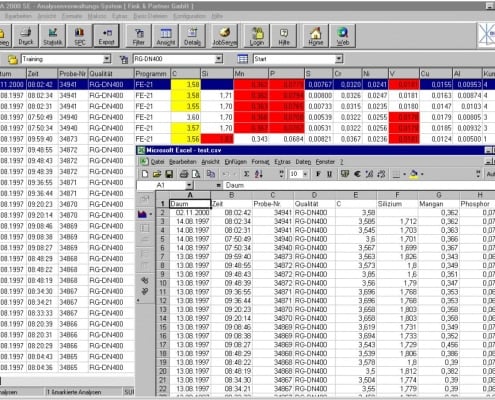
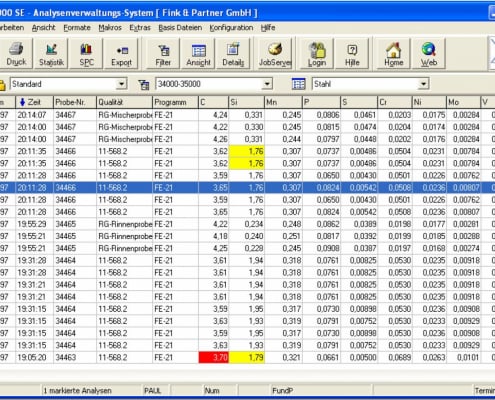
![Create macro in old DIA2000, DIA2000SE, [DIA] Basic, [DIA] Light versions Create macro in old DIA2000, DIA2000SE, [DIA] Basic, [DIA] Light versions](https://fp-lims.com/wp-content/uploads/2019/06/Makro-anlegen-495x400.jpg)
![Info about details of DIA2000, DIA2000SE, [DIA] Basic, [DIA] Light Software Info about details of DIA2000, DIA2000SE, [DIA] Basic, [DIA] Light Software](https://fp-lims.com/wp-content/uploads/2019/06/Info-Über-Header-DIA-Analysenverwaltung-495x374.png)


